When it comes to professional video editing software, the Premiere Pro vs Final Cut Pro debate is one of the most talked about topics in the industry. Both are leading editing programs used by filmmakers, YouTubers, and professional editors worldwide, but they each have unique strengths. This article will provide an in-depth comparison of pricing, features, compatibility, and more to help you decide which video editing software is the better fit for your needs.
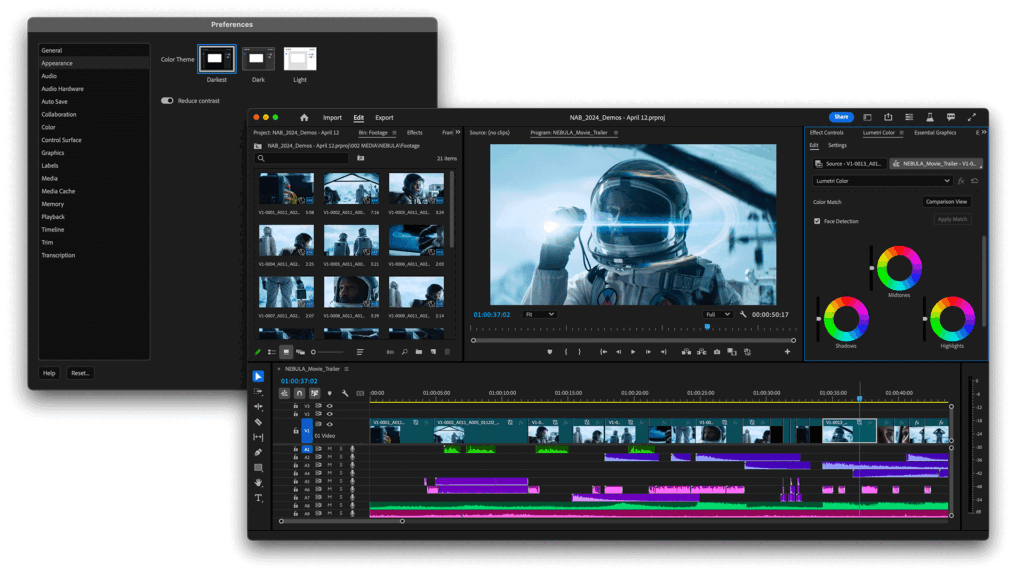
Pricing and Subscription Plans
One of the key differences between Premiere Pro vs Final Cut Pro lies in their pricing structures. Premiere Pro follows a subscription-based model as part of Adobe’s Creative Cloud, where you can either pay $20.99 per month for Premiere Pro alone, or $54.99 per month for access to the entire Creative Cloud suite, which includes apps like After Effects, Photoshop, and Illustrator. For professionals who use multiple Adobe tools, this package can provide substantial value.

Final Cut Pro, on the other hand, is a one-time purchase priced at $299.99. Once you’ve paid for it, there are no ongoing fees, making it a more cost-effective option in the long run, especially if you plan to use it over several years. This pricing model is attractive to those who prefer to avoid monthly or yearly payments.
Platform Compatibility
Premiere Pro is available on both macOS and Windows, which makes it a versatile choice for editors who work across different platforms or need flexibility in their workflow. This cross-platform compatibility is a major selling point for teams or individuals who use a combination of Windows and Mac machines.
Final Cut Pro, however, is exclusive to macOS, meaning it’s only accessible to those within the Apple ecosystem. While this may limit its user base, Final Cut Pro is finely optimized for Apple hardware, making it an ideal choice for dedicated Mac users who prioritize seamless integration with their devices.

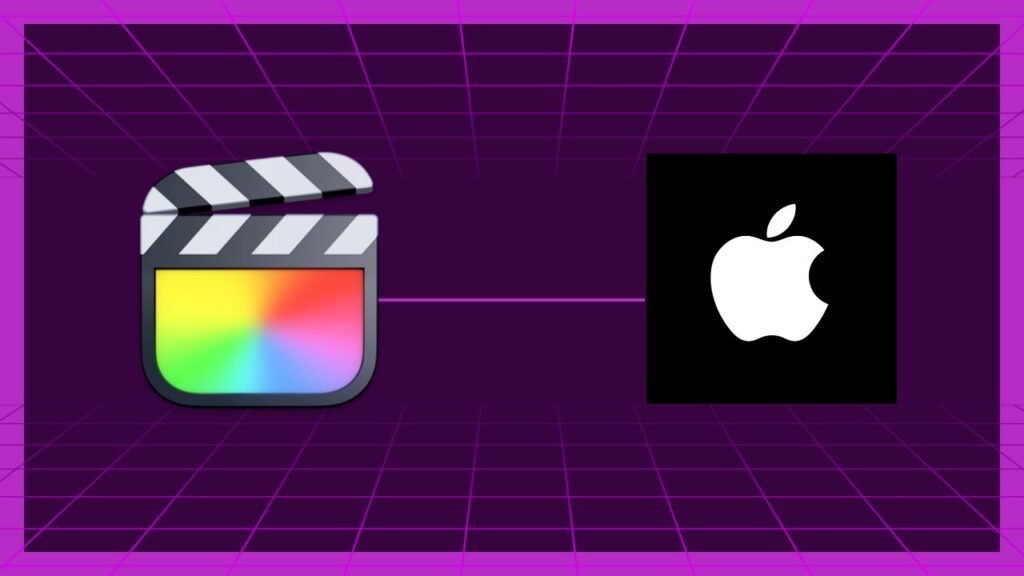
User Interface and Experience
The user interfaces of Premiere Pro vs Final Cut Pro differ significantly, offering unique experiences based on the needs and preferences of their users. Premiere Pro boasts a highly customizable interface, allowing editors to move panels, create custom workspaces, and tailor the layout to fit specific workflows. While this flexibility is a great feature for seasoned professionals, it can also make the software feel overwhelming for beginners due to its sheer number of tools and options. However, it doesn’t take long to get to grips with Premiere’s layout and features.
In contrast, Final Cut Pro is known for its more intuitive and streamlined interface. Apple designed it with ease of use in mind, and its famous magnetic timeline simplifies the editing process by automatically closing gaps and keeping everything neatly organized. For those looking for a smoother, faster experience, Final Cut Pro’s interface might be more appealing, particularly if you’re already familiar with Apple’s design philosophy.
Performance and Speed
When comparing Premiere Pro vs Final Cut Pro in terms of performance, both are powerful, but Final Cut Pro takes the lead on Mac machines, especially those with the latest Apple M-chips. Final Cut Pro’s deep integration with Apple’s hardware allows it to deliver faster render times and smooth playback, making it an excellent choice for editors working with 4K or even 8K footage.
Premiere Pro also performs well, particularly on high-end Windows PCs with powerful GPUs. It benefits from GPU acceleration, which can significantly reduce rendering times. However, when running on a Mac, Premiere Pro doesn’t always take full advantage of Apple’s hardware, which can lead to slightly slower performance compared to Final Cut Pro.
Editing Features and Tools
Both Premiere Pro and Final Cut Pro offer a comprehensive set of editing features, but the depth and style of these tools vary. Premiere Pro is known for providing more intuitive control over every aspect of the editing process. Its multi-cam editing, advanced color grading, and wide variety of transitions and effects make it a highly flexible tool. The tight integration with After Effects also means it’s an excellent option for those who need to create complex motion graphics or visual effects.

Final Cut Pro, while still feature-rich, focuses more on speed and simplicity. Its magnetic timeline is a standout feature, allowing users to drag and drop clips effortlessly while avoiding time-consuming manual adjustments. Though it doesn’t have a direct counterpart to After Effects, Final Cut Pro pairs well with Apple Motion for users who want to incorporate animations and graphics.
Workflow Integration and Collaboration
When working on larger projects or as part of a team, Premiere Pro has a significant advantage due to its integration with Adobe’s Creative Cloud. Through Team Projects, editors can collaborate in real-time, making it easy for multiple users to work on the same project simultaneously. This makes Premiere Pro a go-to choice for professional studios, agencies, and teams.
Final Cut Pro, while strong in many areas, doesn’t offer the same level of collaborative tools. For smaller teams or solo creators, this may not be an issue, but larger teams might find Premiere Pro’s collaboration tools more effective.
Supported Formats and Codecs
Premiere Pro supports a broad range of file formats and codecs, including professional-grade formats like RED, ARRI, and ProRes RAW. It can handle everything from smartphone footage to high-end cinema cameras, making it a versatile option for editors who work with diverse media types.



Final Cut Pro also supports a wide variety of formats, particularly those used within Apple’s ecosystem, such as ProRes. However, its range of supported codecs may not be as extensive as Premiere Pro’s, especially when dealing with specialized file types.
Learning Curve and Support
For beginners or users unfamiliar with video editing software, Final Cut Pro is generally considered easier to learn, thanks to its clean, intuitive interface. It’s well-suited for those who want to start editing quickly without being bogged down by too many options. Apple also offers extensive tutorial videos and support.
Premiere Pro, on the other hand, has a steeper learning curve due to its feature-heavy design. However, Adobe provides a wealth of resources, including tutorials, forums, and customer support to help users get up to speed.
Best Use Cases
Premiere Pro is ideal for editors who require granular control, work across platforms, and need collaboration tools for team-based projects. It’s widely used in the production of feature films, commercials, and television shows, and it’s ease of use and wealth of creative options make it very appealing.

Final Cut Pro excels for Mac-based users who prioritize speed and efficiency. Its streamlined interface and fast render times make it a favorite for YouTubers, vloggers, and indie filmmakers who need a powerful but user-friendly solution.
Conclusion
While the team here at Screenchimp may currently prefer Premier Pro for our editing projects, that is simply down to us being set up already on the platform. So, choosing between Premiere Pro vs Final Cut Pro comes down to your specific needs, budget, and platform. Premiere Pro offers extensive features, cross-platform support, and powerful integration with other Adobe apps, making it ideal for teams and professionals who need advanced tools. Final Cut Pro, on the other hand, is perfect for Mac users who prioritize speed, simplicity, and a one-time purchase option.

Ultimately, both are highly capable editing tools, so consider your workflow, the hardware you use, and whether you prefer subscription-based or one-time pricing before deciding. Happy editing!
Thanks for reading this article, we hope you found it interesting and informative. Reach out to us with feedback anytime here at ScreenChimp – screenchimp@gmail.com or leave a comment below!





Lush review!
Pingback: Unlock Your Creativity: The Top 7 Free Editing Software for Stunning Video Projects - ScreenChimp
Excellent review and loving this website. I’m a keen FCP user, I really like its streamlined interface and it’s great value.
Thanks Adie!