A little while ago we reviewed the seven best free editing software currently available on the market, which featured some excellent tools for beginners, students, or for more casual editors. Now it’s time to take a deep dive into one of the heavy hitters in the world of video editing, to find out just what you get for your money with the more industry standard choices. The Apple product stands out as one of the most popular choices, especially among Mac users. Final Cut Pro offers an impressive range of features that cater to both beginners and advanced users. With its intuitive interface, powerful performance, and seamless integration with the Apple ecosystem, Final Cut Pro has become a go-to for filmmakers, YouTubers, and content creators alike. In this review, we’ll dive into the key aspects of the software, to see if it suits your editing needs.

Pricing and Availability
Final Cut Pro is available as a one-time purchase for $299.99 USD from the Apple Store. This pricing model is attractive to many users, as it does not require a monthly subscription, unlike its main competitor, Adobe Premiere Pro, which operates on a subscription basis starting at $20.99 USD per month.
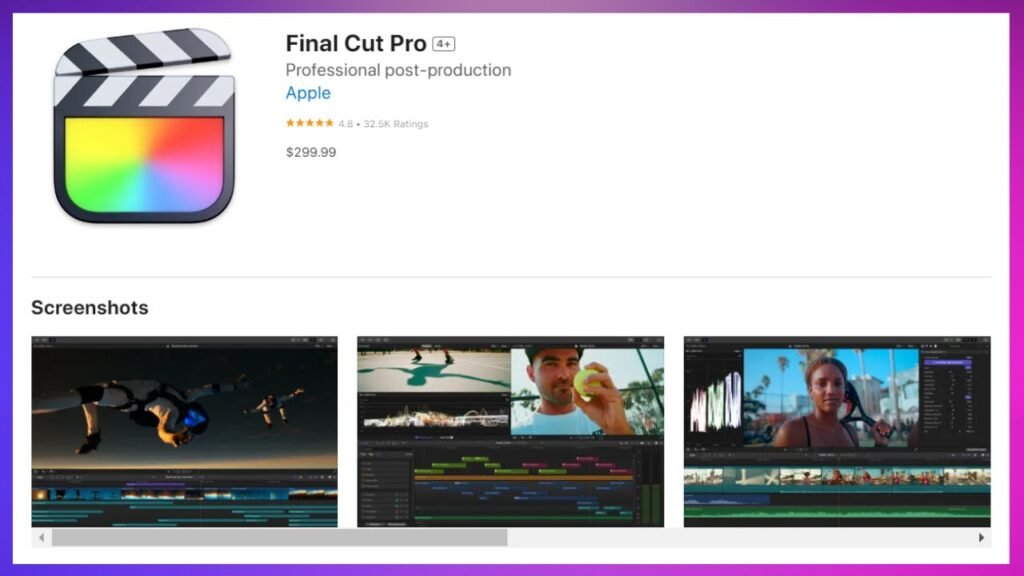
While the upfront cost may seem high, the long-term savings can be significant for users who plan on using the software for years. Additionally, the single purchase includes free updates, ensuring that you’ll always have access to the latest version without any additional fees. Also, Apple offer a feature which allows up to five family members access to the software under their ‘Family Sharing’ option. So, if you’re a budding YouTuber or just want to try your hand at video editing, this is a great option.
User Interface and Ease of Use
One of Final Cut Pro’s standout features is its user-friendly interface. It uses a magnetic timeline, which simplifies the editing process by automatically linking clips together and eliminating gaps. This feature is particularly helpful for new users, as it minimizes the chances of accidental misalignment when dragging clips to the timeline.

For those familiar with Apple’s ecosystem, the design of Final Cut Pro feels intuitive. Drag-and-drop functionality, a simplified layout, and customizable workspaces make it accessible to users at all levels. However, the interface still packs in enough power for professional editors to manage complex projects efficiently.
Performance and Speed
If you’re using a Mac with Apple’s M1, M2 or M3 chips, Final Cut Pro truly shines. It can handle high-resolution projects like 4K and 8K video editing with real-time playback, which reduces the need for rendering during the editing process. To be honest though, unless you’re one of the major film studios there isn’t a massive need for 8K editing currently.
Even on older Intel-based Macs, the software performs impressively well. Its use of background rendering speeds up the workflow, allowing you to continue editing while the software processes changes in the background.
Also, for content creators dealing with large video files, the ProRes RAW format supported by Final Cut Pro offers a high-quality, low-latency option for handling footage without overwhelming system resources.
Advanced Editing Features
Final Cut Pro comes with a variety of professional-grade features, which makes it an excellent choice for advanced editors. The software supports multi-cam editing, allowing you to edit footage from multiple cameras simultaneously. Additionally, its color grading tools, that can be utilized via it’s inbuilt color board, provide precise control over the look of your footage.
The inclusion of 360-degree video support and HDR (High Dynamic Range) workflows ensures that the software can handle modern filmmaking techniques with ease. Plus, you can also create motion graphics using Apple Motion, which is the best way to build extra effects

Audio Tools and Capabilities
Final Cut Pro is equipped with a robust set of audio tools, allowing users to edit, mix, and enhance sound directly within the software. You can adjust levels, remove background noise, and add audio effects with ease. For more complex audio work, it integrates with Logic Pro, Apple’s professional audio editing software, which gives users even greater control over their soundtracks. This includes adding reverb, improving IQ, enhancing vocals and also removing background noise. For content creators who prioritize high-quality sound, these features can be a game-changer.
Integration with Apple Ecosystem
One of the biggest advantages is Final Cut’s seamless integration with other Apple products. If you’re already using Apple Motion or Compressor, you’ll find that they work effortlessly together, enhancing your video editing experience. Additionally, if you own multiple Apple devices, the ability to transfer projects and assets between them using AirDrop makes the workflow even smoother. Also, Apple’s M4 chip is now available for certain versions of the iPad, giving users greater speed and control over their projects. Final Cut Pro is also optimized to run on macOS, making it the best option for Mac users.

Supported Formats and File Exporting
Final Cut Pro supports a wide range of file formats, from ProRes, H.264, and HEVC, to more specialized formats like REDCODE RAW. However, you will need to install the RED Apple Workflow Installer in order to use it. Exporting options are just as diverse, making it easy to publish projects directly to platforms like YouTube, Vimeo, or Facebook without ever leaving the app.
For filmmakers and YouTubers, the ability to export in multiple formats and resolutions — all while maintaining high quality — is one of Final Cut Pro’s greatest strengths. The software also offers batch exporting, which saves time when you’re working on multiple projects.
Final Cut Pro vs. Competitors
When comparing Final Cut Pro to competitors like Adobe Premiere Pro, DaVinci Resolve, and Avid Media Composer, a few things stand out. Final Cut offers a one-time purchase model, which makes it more cost-effective over time, compared to Adobe Premiere Pro’s subscription-based pricing.
In terms of ease of use, Final Cut Pro’s magnetic timeline and user-friendly interface provide a better experience for beginners. However, Adobe Premiere Pro has more advanced motion graphics and visual effects, especially with its integration with After Effects.
DaVinci Resolve is another competitor that’s gaining popularity due to its professional color grading tools and free version, though its paid version (Resolve Studio) also has a one-time cost of $295, putting it on par with Final Cut Pro in terms of pricing.



Latest Movies and TV Shows on Final Cut Pro
You’ll be surprised by the amount of TV shows and movies that are edited with commercially available video editing packages. Final Cut has been used in the production of numerous high-profile films and TV shows, including blockbuster movies like The Girl with the Dragon Tattoo, Parasite and The Social Network. Many YouTubers and independent filmmakers also prefer it for its fast rendering times and intuitive editing tools, making it a versatile choice.



Conclusion
Final Cut Pro is a very powerful video editing tool that’s perfect for both professionals and those looking to take up video editing as a hobby. With its one-time purchase model, advanced features, and seamless integration with the Apple ecosystem, it offers an excellent value for money. Whether you’re a professional filmmaker working on feature-length films or a YouTuber creating content for your channel, it provides the tools and performance needed to elevate your projects.
Thanks for reading this article, we hope you found it interesting and informative. Reach out to us with feedback anytime here at ScreenChimp – screenchimp@gmail.com





Pingback: Premiere Pro vs Final Cut Pro: Which Video Editing Software Reigns Supreme? - ScreenChimp