With the amount of content creation in the modern world, and the ease in which users can create, edit and share their videos, having the best and most affordable editing software is essential. There are several very useful free software packages such as iMovie, Windows Movie Maker and Openshot, plus Davinci Resolve has a neat free version. However, if you’re looking for a more polished, powerful, industry standard software package that’s reasonably affordable, look no further than Adobe Premiere Pro. It’s one of the most widely used video editing software platforms, known for its powerful tools, flexibility, and integration within Adobe’s Creative Cloud ecosystem. Whether you are a professional editor working on feature films or a YouTuber looking to improve your content, Premiere Pro has a set of features designed to cater to all levels of editing expertise.

As of 2024, Premiere Pro continues to stand out for its comprehensive set of tools, support for multiple file formats, and advanced editing capabilities, making it the go-to software in the media industry. This overview will walk you through everything you need to know about the software, its usage in the film industry, and what sets it apart from competitors. Also, if you haven’t already done so, check out our recent article on two of the best streaming services where you’ll likely see Premiere in action.
A Tool Trusted by Professionals
Premiere Pro is widely used in both Hollywood films and smaller projects. For instance, feature films like Deadpool, Hail Cesar and Gone Girl have been edited entirely using Adobe Premiere Pro, showcasing its capacity to handle high-budget productions with complex editing needs. In the realm of television and streaming, Premiere has also been used for editing shows like Mindhunter on Netflix. Content creators on platforms like YouTube often rely on the Adobe software for its ease of use and powerful editing features.
These examples illustrate the versatility of the software, making it an excellent choice for both large-scale productions and individual creators.



Intuitive User Interface on Premiere Pro
The interface is user-friendly but also highly customizable, allowing editors to organize their workspace based on their workflow preferences. The layout is clean, with the ability to switch between different workspaces—like editing, color, effects, and audio—to focus on specific tasks. This makes it easier to learn, especially for beginners, while professionals can quickly access advanced features without too much hassle.
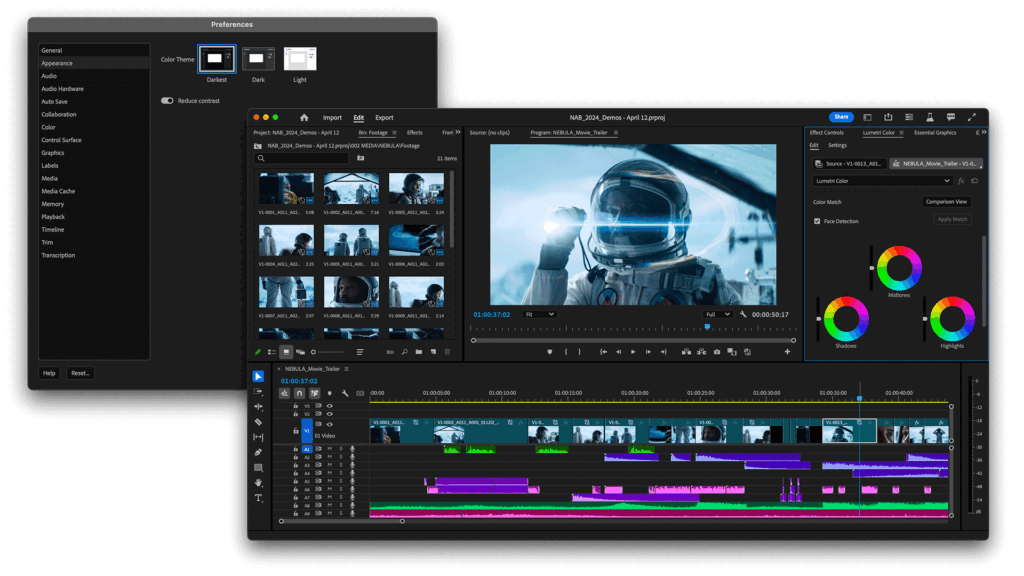
Integration with Creative Cloud
One of the significant advantages of Premiere Pro is its seamless integration with other Adobe products like After Effects, Photoshop, and Audition. This integration allows for smooth transitions between different stages of post-production. For instance, editors can create special effects in After Effects and import them directly into their Premiere Pro timeline, or enhance visuals in Photoshop and quickly reintroduce them into their project.


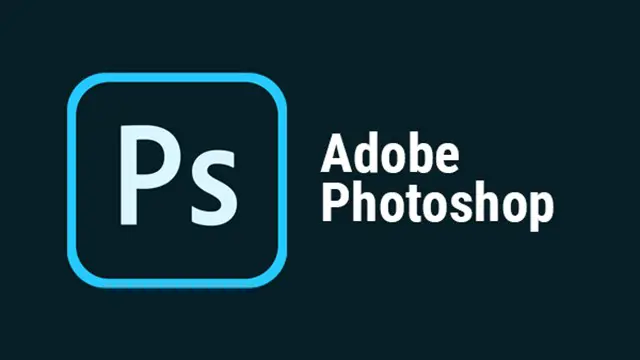
Powerful Editing Tools and Features
Premiere Pro is known for its comprehensive suite of editing tools. It supports everything from simple cuts and transitions to more advanced techniques like multi-cam editing, VR editing, and color grading. For instance, the Lumetri Color tools allow users to make detailed adjustments to color balance and grading, giving professional-level control over the final look of their projects.
The software also supports a wide range of video formats, from 4K to 8K, and even VR video, making it future-proof for cutting-edge projects.
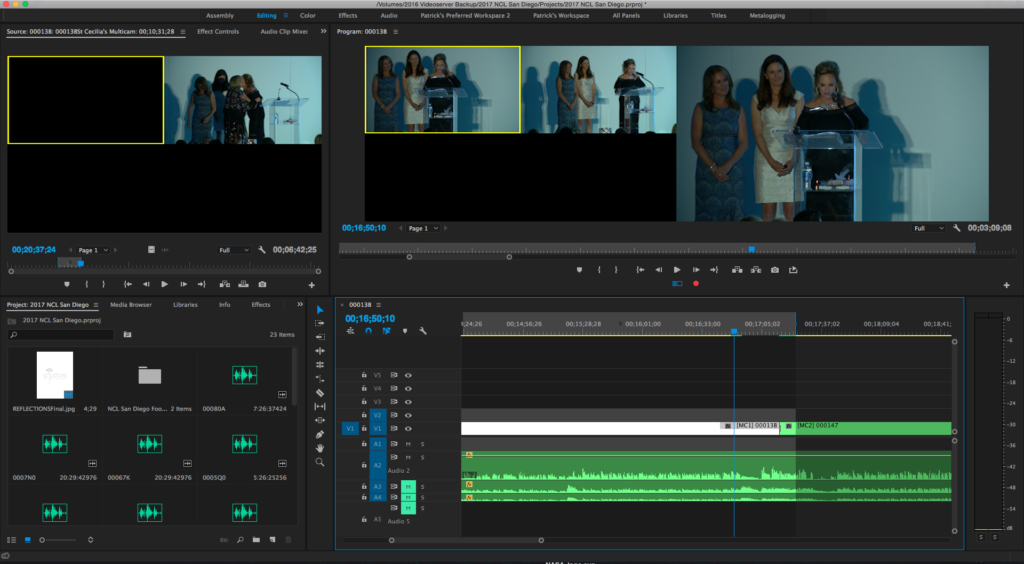
Performance and Speed
Thanks to continuous updates, Premiere Pro has enhanced its performance, especially in terms of rendering and export times. With GPU acceleration, it offers real-time playback for complex video effects, even for large files. Users working with high-resolution footage will notice that the software can handle these files more smoothly, especially when using powerful hardware configurations. Naturally, you’ll require a machine with enough processing power to get the very best out of editing high resolution footage, but Premiere makes this option seamless if your PC or Mac can handle it.
Latest Content and Features of Premiere Pro
In 2024, Adobe introduced several new features to Premiere Pro, improving AI-driven tools, like Adobe Sensei, which now offers advanced automated features. For example, the AI-assisted auto-reframing tool allows editors to quickly adapt their videos to multiple aspect ratios for different platforms, such as vertical video for social media or widescreen for cinematic releases. There have also been improvements in motion graphics templates and tighter integration with stock footage libraries, making it easier to create professional-grade content.
Collaboration Features
Remote collaboration has become increasingly important in post-production. Premiere Pro has incorporated enhanced collaboration tools, such as Adobe Team Projects, which allow multiple users to work on the same project simultaneously, regardless of location. This is especially useful in a post-pandemic world where remote editing has become the norm.

Pricing and Accessibility
Adobe Premiere Pro is available through a subscription model as part of Adobe’s Creative Cloud. The software can be purchased as a standalone product for $34.49 per month, or you can sign up for an annual subscription for $22.99 per month. Adobe also offer an annual prepaid deal at $263.88. You can also sign up as part of the All Apps plan, which includes access to other Adobe tools like After Effects and Photoshop, for $56.98 per month. Educational discounts are also available, with a discount of 66% for students, making the software accessible for all.
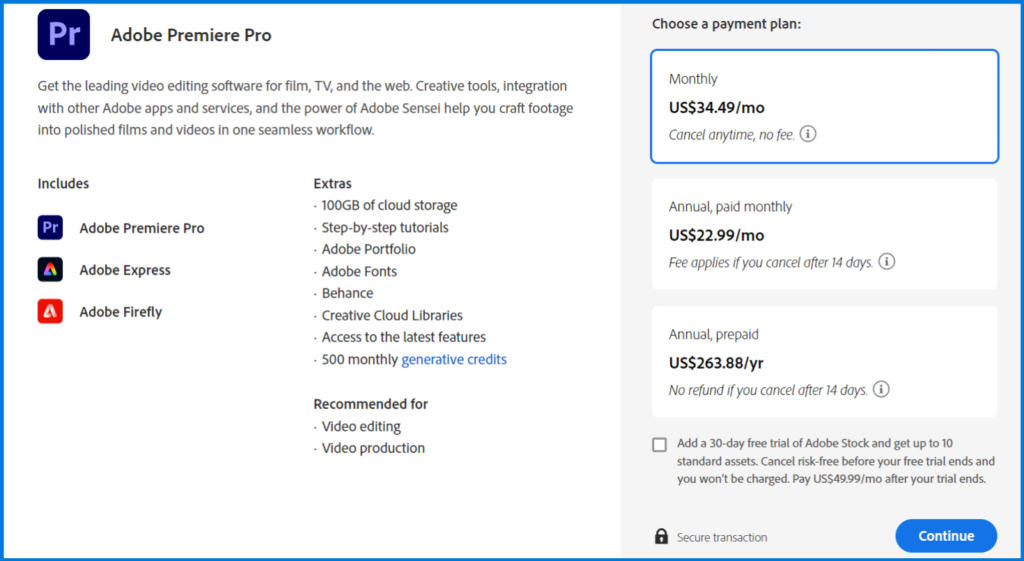
Pros and Cons of Premiere Pro
Pros
It’s Industry Standard Software
Premiere Pro is widely used by professionals in the film, television, and video production industries. Movies like Deadpool and Gone Girl have been edited using this software, proving its versatility.
Cross-platform Compatibility
It works seamlessly on both macOS and Windows, making it accessible for users on different operating systems.
Integration with Adobe Creative Cloud
Premiere Pro integrates effortlessly with other Adobe apps such as After Effects, Photoshop, and Audition, allowing for a smooth workflow and extensive creative possibilities.
Powerful Editing Tools
The software supports advanced video editing tools such as multi-cam editing, VR support, and the Lumetri Color panel for professional color grading.
Frequent Updates and Improvements
Adobe continuously updates Premiere Pro with new features, tools, and bug fixes. With its Creative Cloud subscription model, users always have access to the latest version.
Cons
Subscription-based Pricing
Premiere Pro requires a monthly subscription, which can be costly over time compared to one-time purchase alternatives like Final Cut Pro or DaVinci Resolve.
Steep Learning Curve
With a wide range of tools and features, beginners may find Premiere Pro challenging to learn, especially if they are new to professional video editing.
Resource-heavy
Premiere Pro can be demanding on your computer’s resources, often requiring a high-end system for smooth playback and rendering, especially when working with 4K or higher resolutions.
Occasional Performance Issues
Some users report occasional crashes and lag, particularly when dealing with large projects or when the software is under heavy load.
Subscription Dependency
Since it’s subscription-based, you lose access to the software if you stop paying, which might not be ideal for users who prefer long-term access without recurring payments.
Final Thoughts on Premiere Pro
Premiere Pro is the go-to editing software for the team at ScreenChimp. It can be slightly frustrating to use at times, but the minor glitches you’ll encounter a few and far between, and certainly don’t overshadow what is an excellent editing package. It’s become the industry standard for video editing, offering tools that cater to everyone from casual creators to professional filmmakers plus its extensive features, high level of customization, and integration with Adobe Creative Cloud make it a powerful option for anyone serious about video editing. While the subscription pricing may be a downside for some users, the software’s overall capability and frequent updates make it a solid investment for those working in the media industry, or creating content for other purposes.
Thanks for reading this article, we hope you found it interesting and informative. Reach out to us with feedback anytime here at ScreenChimp – screenchimp@gmail.com





Pingback: Unlock Your Creativity: The Top 7 Free Editing Software for Stunning Video Projects - ScreenChimp
Pingback: Final Cut Pro Review: Is This The Ultimate Editing Software for Filmmakers and Creators? - ScreenChimp
Pingback: Premiere Pro vs Final Cut Pro: Which Video Editing Software Reigns Supreme? - ScreenChimp